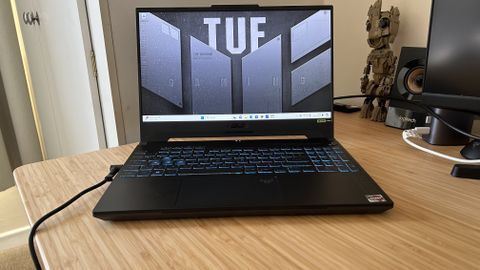Beloved by bargain buyers everywhere, the Asus TUF A15 comes from excellent stock. These rigs are designed to pack the latest components into a much lower price tag than you'll see in the rest of the market - by compromising on build materials and fancy extra features. No, you're not getting the top versions of these cards, and their maximum power is often hampered by the cheaper designs of the laptops themselves. But if you're after a budget-minded rig that can still see you through the latest games at high framerates you're onto a winner here.
With prices starting at $1,199 / £1,049 (and often dropping well below that with sales), these rigs can steer you well away from the $3K price tags I'm often staring down during testing. I took the newest 2023 Asus TUF A15 out for a spin to see just what that cash can get you these days, and where it all sits among the best gaming laptops on the market.
| Specs | Tested | Also Available |
|---|---|---|
| Price | $1,399 / £1,499 | $1,199 - $1,599 / £1,049 - £1,499 |
| Display | 15.6-inch IPS, 1920 x 1080 at 144Hz | - |
| Processor | AMD Ryzen 7 7735HS | AMD Ryzen 9 7940HS |
| GPU | Nvidia RTX 4060 | RTX 4050 | RTX 4070 |
| RAM | 16GB | - |
| Storage | 512GB SSD | 1TB SSD |
| Connectivity | WiFi 6, Bluetooth 5.3 | - |
| Ports | 1x HDMI 2.1, 2x USB 3.2 Gen 1 Type-A, 1x USB 3.2 Gen 2 Type-C (DisplayPort, power delivery), 1x RJ45 LAN, 1x Type C USB 4 (DisplayPort), 1x 3.5mm audio | - |
| Dimensions | 35.4 x 25.1 x 2.49cm | - |
| Weight | 2.2kg | - |
Design

For its budget price point, the Asus TUF A15 certainly gives the effect of a more premium gaming laptop. Unlike Acer's Nitro range of budget rigs, the metal lid feels solid and secure even if there's a little flex to the main panel. The rest of the chassis is plastic, but everything still feels well put together - corners feel like they can stand the test of time and there's no creaking across the main body or hinge. I did, however, notice some flex to the main typing deck. It's by no means present when typing casually, and only made itself known once heavy pressure was applied.
The aesthetic itself remains the same as previous years, with a dark cool gray color running throughout and an embossed TUF logo emblazoned in the centre of the lid. Inside we have a few TUF icons stamped across the main chassis, but nothing too egregious. The 'Caution: High Framerate Zone' text in the lower right corner is a cringe at first glance, but we can take some deep breaths and move past it.
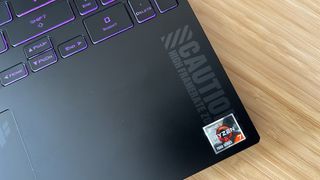
The same angular cut out runs most of the length of the hinge, allowing for greater airflow once the lid is lifted and making for a neat addition visually as well. A handy lip to the front of the block makes opening the laptop easy with one hand, and I was impressed with the low level of wobble in the display while doing so as well.
The Asus TUF A15 hasn't quite caught up with the 16:10 times, and the display panel does look aged for it. I hadn't realized just how used to a larger ratio I had become, but peeking at that large lower bezel did send me back a few years. That's not a surprise considering cheaper rigs like this are still to adopt more expensive 16:10 panels, and you'll find the same bezel thickness in the Acer Nitro 5 as well.

The A15 isn't the slimmest on the market and is thicker than the previous Asus TUF Dash F15, but it's still thinner and lighter than the Acer Nitro 5 and never felt bulky or cumbersome in my testing. It's by no means the chunkiest machine out there, and is easily thrown in a backpack or held with one hand.
Features
The Asus TUF A15 has everything you'll need to play the latest games, but it does cut some corners in the feature department to keep that price low. That's most apparent in the display. A 15.6-inch IPS panel running at 144Hz was never going to give the top guns a run for their money, and while the colors are solid and contrasts are tight enough it's far dimmer than screens you'll find on more expensive machines. Of course, the power under the hood means you won't actually need a faster screen than 144Hz - this can still handle everything the GPU can throw at it in the motion handling department.

The size also means you're taking a step back from the more immersive 16:10 options on the shelves right now. Off the back of testing several screens in this aspect ratio; the Asus ROG Zephyrus G16, Acer Nitro 16, and Asus ROG Zephyrus G14 to be exact - I felt letterboxed when playing on the A15. If you've only ever had a 16:9 gaming laptop this isn't going to hurt one bit - but if you've tasted that taller aspect ratio it's well worth reconsidering.
Underneath that display you've got a full-sized keyboard which also throws in a number pad for good measure. That's rare to find on a smaller 15.6-incher - many 16-inch and even some 18-inch rigs drop these additional keys - and will come in handy if you're doubling up your use for work as well. The keys themselves are a little smaller than you'll find on a standard keyboard, with wider spacing in between. I didn't find myself losing accuracy on here, though, and managed to maintain my average typing speed for a low profile deck as well.

Switches themselves carry 1.7mm of travel distance, with a softer bottom out than I'd typically prefer. They're not exactly spongey, there's still some snap to the debounce, but they don't offer that clacky tactility that you'll find further up the price scale. This is a keyboard that's there when you need it, rather than being a staple piece of the kit.
I would, however, ward against relying too heavily on the trackpad. This is a particularly mushy pad with particularly unreliable click zones and a stiff middle section that sometimes drops responsiveness. Trackpads are never the shining beacons of a gaming laptop, but there are far better implementations out there for those who won't be using a mouse for day to day usage outside of gameplay. Similarly, the webcam and speakers are purely functional for when you need them, offering a basic experience all-round.
You can configure the Asus TUF A15 from an RTX 4050 up to an RTX 4070 with the latter GPU option bumping you to an AMD Ryzen 9 7940HS processor rather than the Ryzen 7 7735HS CPU shipped with cheaper models. All come with 16GB RAM via two 8GB slots and either a 512GB or 1TB SSD depending on the configuration. Unfortunately, it looks like you'll need to hunt for a 1TB option on the shelves - the majority come with a relatively paltry 512GB - which is unlikely to be enough in this day and age. You'll need to be strategic and efficient with your stored games here.

Ports are plentiful but things can get pretty cozy. The majority of your connections sit in the bottom corner of the left flank. Not only is that a nightmare for cable management, with wires consistently looking to flop over the top of the main deck area, but there's not always space for all your connections if some dongles are larger or oddly shaped. It's doable with some workarounds, but something to be mindful of.
Performance
Time Spy: Default; 9,968 | Turbo; 10,498
Fire Strike: Default: 23,277 | Turbo: 24,243
Cinebench: Single; 44 | Multi; 715
PC Mark 10: 6,888
The Asus TUF A15 is actually a pretty good performer. Despite its price tag it was able to post some serious numbers with power whacked up to Turbo Mode, and even managed to hold its own in the quieter default performance settings as well. Being limited to 1080p certainly helps these framerates and industry benchmark scores shine, but if you don't need the extra few pixels a 1400p or 1600p display can afford you're going to be zipping through the latest and greatest games here.
| Benchmark | High | Highest |
|---|---|---|
| Shadow of the Tomb Raider | 137fps | 136fps |
| Total War: Three Kingdoms | 120fps | 85fps |
| Returnal | 105fps | 96fps |
| Hitman 3 | 96fps | 95fps |
I never dipped below 60fps even in heavier games like Returnal and Hitman 3, meanwhile Nvidia-friendly titles like Shadow of the Tomb Raider flew through its benchmarks on even the highest settings. My personal Asus TUF Dash F15 from just a few years ago couldn't even dream of these results, proving just how well even high-end components are working in cheaper Asus gaming laptops.
My spec costs $1,399 - it's one of the cheapest gaming laptops I've reviewed yet, and it's far from the lowest performing considering it's working with an RTX 4060. For reference, a similarly specced HP Omen 16 Transcend comes in at $600 more at MSRP, and pulled weaker Time Spy and Fire Strike numbers in default performance settings in my testing (9,864 / 21,618 respectively). Considering I was flying through these in-game benchmarks without a hitch, I'd call that $1,400 well spent.
Should you buy the Asus TUF A15?

If you're in the market for a budget gaming laptop that can still put up a fight against top games for a good few years to come, the Asus TUF A15 is a fantastic option. While you're sacrificing some luxury in the display, keyboard, trackpad, and speakers everything is more than functional here and well put together to boot. What you're really picking this thing up for is the raw performance against the price. I don't know of many rigs that can match this kind of price for these framerates and by itself that's enough to propel the A15 into the top spot for my favorite budget gaming laptop.
How we tested the Asus TUF A15
I used the Asus TUF A15 for a total of three weeks before finalizing this review, spending one week of that time solely using the device for all work and play and the other two testing alongside the Asus ROG Zephyrus G16 and Acer Nitro 16. During that time I benchmarked against Shadow of the Tomb Raider, Total War: Three Kingdoms, Returnal, and Hitman 3 while also playing Assassin's Creed: Odyssey, House Flipper, and Apex Legends casually. For more information on how we test gaming laptops, check out the full GamesRadar+ Hardware Policy.
We're also rounding up all the best Razer laptops and the best Alienware laptops on the market right now - or for more bargain buys, check out the latest cheap gaming laptop deals on the shelves.